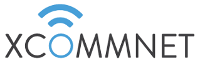10 Sep Temporary internet for office moves: What it is, the setup, and the cost implications
Temporary internet for office moves: What it is, the setup, and the cost implications

Moving offices is a stressful process, and the upheaval can really hit your team’s productivity – let alone not having full connectivity from the get-go. More often than not, the internet is not set up from day one by your provider; on average, it takes 90 days to get connected. So what can you do? Well, you’ll require a specialist service – one that our expert team can provide: temporary internet for office moves.
Essentially, office move internet bridges the gap as you wait for your supplier to connect you.
Setting up temporary internet for your office move
XCommNet makes installation simple and straightforward with the following process:
- Contact us to discuss your requirements. You can give us a call or fill in our online form.
- We’ll provide you with a quote.
- We’ll complete a site survey, and/ or install internet based on your requirements.
We offer a same day or next day service because we utilise an SD-WAN bonded multi-channel approach for superior speed and reliability – perfect for if you’ve been left in the lurch. These units are configurable in one of two ways:
1. Single public static IP
We come to your site to carry out a survey and either report back immediately to enable install at the same time, or provide a report and the decision is made to go ahead immediately or at a later time.
2. Public IP subnet
The subnet has a direct route to an internal gateway. Resources in public subnet can access the public internet; in comparison, a private subnet does not have a direct route to an internet gateway. Resources in a private subnet require a NAT device to access the public internet.
We also offer a range of versatile connectivity options, including cellular, LEO satellite and unlimited data SIMS. Typically, we select the connectivity options after a site survey and conversation to understand the client’s individual requirements; this is usually 4G/ 5G or satellite.
Installing temporary office internet
Once we understand the client’s requirements and have completed their site survey, it’s time for on-site installation. We complete an expert assessment of coverage, latency, link stability, and speeds to devise a connectivity solution tailored to your specific location in order to provide optimal performance.
Mobile or satellite coverage?
Mobile coverage is the internet provided through mobile networks, such as 4G LTE or 5G, which relies on the availability of cell towers in the area. We utilise a short-term hire rapid deployment solution, which is a portable and flexible option that’s useful in rural or remote areas where wired connections aren’t feasible.
However, speed and reliability can vary based on location, signal strength, network congestion, and data caps imposed by mobile carriers.
Satellite coverage uses satellites orbiting the Earth to provide internet access, and a satellite dish is installed at the user’s location. This can also reach remote or rural areas where other forms of internet service are not available, but it may be more expensive and weather conditions can affect the signal quality.
Latency
Latency refers to the delay between sending a request and receiving a response. It’s measured in milliseconds and is influenced by several factors:
- Distance: The physical distance between the device and server.
- The type of connection: fibre optic, cable/ DSL, or satellite.
- Network congestion: High traffic on the network can slow down data transmission.
- Processing delays: Routers and other network equipment process the data as it travels, which can introduce slight delays.
Low latency is ideal, especially for activities requiring real-time interaction like video conferencing. High latency can cause noticeable delays, leading to slow response times when browsing or lagging and buffering during video calls – not ideal for smooth business operations.
Link stability
This refers to the consistency and reliability of a connection between two points in a network, such as a user’s device and the internet service provider.
A stable link means the connection does not frequently drop, fluctuate or degrade in quality – this is what we are looking to achieve. It is important for:
- User experience: A stable link ensures a smooth and reliable user experience, free from interruptions, slowdowns, or erratic performance.
- Critical Applications: For activities like video conferencing, remote work, or any real-time communication, link stability is crucial to avoid delays, lag, or dropped connections.
- Data Integrity: A stable link ensures that data is transmitted accurately and without corruption, which is important for tasks like downloading large files or streaming high-definition content.
Speeds
Internet speed is how quickly data can be transmitted between a device and the internet. It is measured in megabits per second (Mbps) or gigabits per second (Gbps).
Speed is a critical factor that affects how fast you can perform online activities, such as browsing the web, streaming videos, or downloading files.
Office move internet post-installation support
To ensure your temporary internet is up to standard, we offer support and assistance post-setup to ensure you stay connected. This can be accessed in the form of telephone support, remote assistance, router management and re-configuration as needed.
What is the cost?
The individual requirements of each company and their location will vary, impacting the cost of temporary internet. However, to give you an idea, the following factors are things we consider when putting together a quote:
- The number of people in the office.
- The type of work that is done. For example, a press office could be downloading and uploading a lot of documents or photographs, which needs to be evaluated.
- Any minimum speed requirements.
- Where the office building is located.
- Where the office is located within the building, such as the floor it is on.
- The type of windows. Very new office windows tend to block 4G and 5G – something that many office managers may not realise!
The cost can also be influenced by:
- The number of modems required.
- The public IP address.
- Travel costs.
- Self-installation.
- If you opt for the joint site survey and installation option or choose to have these done separately.
- Commitment to a minimum period.
For a bespoke quote, please get in touch with our expert team today.
Choosing the best provider
When it comes to selecting the right provider for your temporary office internet, we consider ourselves the best – but we might be biassed.
If you are in the market, here are four things that you should consider:
1. Speed of installation.
Whether you’re planning ahead or have been left in the lurch by your provider, a quick installation is a bonus either way. We can install same or next day, so you can focus on more important things.
2. The type of connectivity you’re looking for.
One size doesn’t fit all. A comprehensive survey and expert knowledge ensure low latency, good link stability and fast speeds. We provide plenty of options to cover all eventualities to meet your needs and budget.
3. Exceptional service.
Guarantee optimal performance by prioritising key network traffic and applications critical to your business operations, such as VoIP, cloud services and video conferencing. We do just that.
4. Security.
You cannot compromise on security in this day and age. Our advanced firewalls, VPN appliances and the expertise of our network and cyber security engineers secures robust protection for your systems.